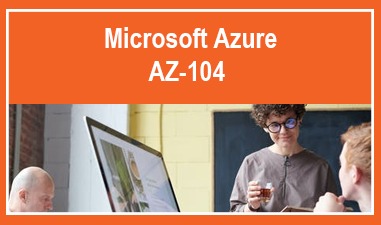Microsoft Azure AZ-104
1 Courses 2 Projects 35 Hours
Overview
Welcome to Microsoft Azure AZ 104 Certification Course. This course teaches the participants, how to manage their Azure subscriptions, secure identities, administer the infrastructure, configure virtual networking, connect Azure and on-premises sites, manage network traffic, implement storage solutions, create and scale virtual machines, implement web apps and containers, back up and share data, and monitor your solution. Through this course, one will get a deep understanding of the entire administrative lifecycle in Azure environments. To know more about the course enrol now!
Course Fee
Key Features
- Flexible Schedule
- 24 x 7 Lifetime Support
- Certification
- Instructor Led Training
Curriculum
- Cloud Computing Introduction
- Microsoft Azure Overview
- Services in Microsoft Azure
- Azure Subscriptions
- Management Groups
- Azure Resource Manager
- Azure Portal and PowerShell
- Azure Resource Manager Policies
- Azure Policy Definition Structure
- Resource Management Locks
- Organizing Azure Resources
Hands-On:
- Azure account creation
- Manage subscriptions, billing, and policies
- Configure Management Groups
- Use Portal and PowerShell to deploy and manage resources on Azure
- Create Azure policies
- Azure Virtual Networks Introduction
- IP Addresses – Public and Private
- Classless Inter-domain Routing (CIDR)
- Subnets
- Network Interface Cards (NICs)
- Network Security Groups (NSGs)
- Network Security Group Rules
- Virtual Network Service Endpoints
- Service Endpoint Policies
- Azure Load Balancer
- Azure DNS
- Azure Firewall
- Azure Bastion Service
Hands-On:
- Creation & Configuration of Virtual Networks
- Setting up Network Security Groups (NSGs)
- Restrict Network Access to Resources with Service Endpoints
- Implementation of Azure DNS
- Configuration of Azure Firewall
- Deployment of Azure Bastion Service
- Azure Virtual Machines
- Azure Resource Manager VM
- Introduction to ARM Templates
- Creation of Custom Image of Azure VM
- Creation & Managing Image of a Generalized VM
- Creating Image from VM Snapshots
- Creating a Linux Virtual Machine
- Virtual Machine Extensions
- Configuration Management using PowerShell DSC
- Run Custom Scripts using Custom Script Extension
- Azure Kubernetes Service (AKS)
- Azure Container Instances (ACI)
- App Service
- App Service Plans
Hands-On:
- Creating Windows VMs in the Azure Portal
- Creating Windows VMs with Azure PowerShell
- Creating VMs using ARM Templates
- Deploying custom server images
- Configuring Azure Kubernetes Service (AKS)
- Creating Web App Service
- Azure Storage
- Azure Storage Replication
- Azure Storage Explorer
- Attaching & Detaching of External Storage Account
- Shared Access Signatures (SAS)
- Attach a Storage Account using SAS
- Azure Blob Storage
- Azure File Storage
- Azure Queue Storage
- Azure Table Storage
Hands-On:
- Creating Azure Storage accounts
- Managing storage using Azure Storage Explorer
- Copying data by using AZCopy
- Secure storage using SAS
- Implementing Blobs and Files storages
- Implementing Table storage
- Azure Backup
- Why Use Azure Backup?
- Files and Folder Backup
- Application Backup
- Azure File Share
- Azure File Sync
- Content Delivery Network (CDN)
- How CDN Works?
- Azure Import/Export Service
- Azure Data Box
Hands-On:
- Implementing Azure Backup service
- Creating an Azure File Share
- Implementing Azure File Sync
- Store and access data using Azure CDN service
- Transfer data using Azure Import/Export service
- Azure Virtual Machine Storage
- Azure Virtual Machine Availability
- Fault and Update Domains
- Azure Load Balancer
- Automatic Scaling of Azure VMs
- VM Scale Sets
- Azure VM Backup
- Azure VM Monitoring with Azure Diagnostics Extension
- Azure Advisor
Hands-On:
- Attach a Managed Data Disk to a Windows VM
- Initialize a New Data Disk
- Configure Azure Load Balancer
- Create a VM Scale Set
- Implement Backup and Restore
- Enable Diagnostic Extension to Monitor Metrics and Logs
- Azure Traffic Manager
- Azure Application Gateway
- Azure Virtual Network Routing
- Azure Virtual Network Connectivity
- Azure VPN Gateway
- BGP with VPN Gateway
- Virtual Network Peering
Hands-On:
- Implement Azure Traffic Manager
- Configure Virtual Network Gateways
- Configure BGP with Azure VPN Gateway
- Implement Virtual Network Peering
- Azure Inter-site VPN Connectivity Methods
- Site-to-Site VPN Gateway Connection
- Point-to-Site VPN Gateway Connection
- VNet-to-VNet Connections
- Azure ExpressRoute
- Azure Virtual WAN
- Azure Network Watcher
- Resource Troubleshooting in Azure Network Watcher
Hands-On:
- Create and Configure Point-to-Site Connection
- Configure Vnet-to-Vnet Connection
- Configure Azure ExpressRoute
- Configure Azure Virtual WAN
- Implement Network Watcher
- Overview of Role Based Access Control
- Azure Monitor
- Log Analytics
- Azure Activity Log
- Alerts in Azure Monitor
- Custom roles in Azure
- Provide access to Azure resources by assigning roles
- Manage multiple directories
Hands-On:
- Manage Access using RBAC
- Grant Access for a Group using RBAC
- Configure Activity Log Alerts
- Create a custom role
- Identity Access Management
- Azure Active Directory
- Multi Factor Authentication
- Self-Service Password Reset
- Azure AD Identity Protection
- Azure AD Conditional Access
- Azure AD Domains and Tenants
- Azure AD Domain Services
- Azure AD Join
- Azure AD Single Sign-On
- Manage Azure AD Objects
Hands-On:
- Configure Self-Service Password Reset
- Implement Azure AD Identity Protection
- Configure Domains and Tenants, Users and Groups
- Enable Azure AD Domain Services
- Hybrid Identity
- Password Hash Synchronization (PHS)
- Pass-through Authentication (PTA)
- Federated Authentication
- Azure AD Seamless Single Sign-On (SSO)
- Azure AD Application Proxy
- Password Writeback
Hands-On:
- Implement Password Hash Synchronization and Pass-through Authentication
- Implement App Proxy and Password Writeback
- Configure user accounts for Multi-Factor Authentication
Certification
Microsoft Azure AZ-104 Certification
SLearn certification is awarded, after successful completion of the project work which shows that trainee have learned, achieved skills and experiences from the project. All the acknowledged trainees are therefore eligible for challenging projects and better job opportunities in MNC's like TCS, IBM, Cisco, Cognizant, Wipro, Dell etc.
Faq's
Other Courses
Free Career Counselling
We are happy to help you
Copyright © 2021 SLearn - All Rights Reserved.